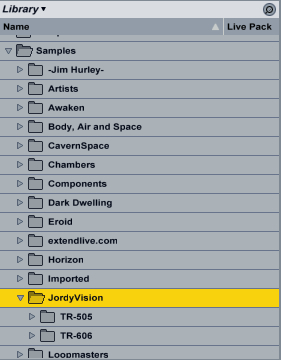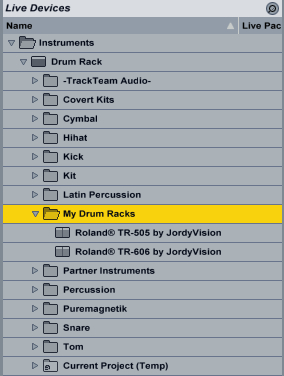Free Ableton Live Drum Racks: Roland® TR-505 & TR-606
The sample packs I’ve been handing out the last few days, in Ableton Live drum rack format, free of charge! Edit: Beware though, this Drum-Rack only works in Ableton 8.2. Thanks Tomas for sharing! But you can still use the samples found in the download.
The installation notes are included in the download, but here’s one with pictures:
Put the folder “JordyVision” in the samples folder of your Ableton Library, usually found at:
Ableton/Library/Samples
Put the files “TR-505.adg” & “TR-606.adg” in the correct presets folder of your Ableton Library. That would be “Drum Rack” in this case, typically located at:
Ableton/Library/Presets/Instruments/Drum Rack
You can make your own folder within the Drum Rack folder if you wish. Most of the time I call these “My Presets”, “My Patches” or something along these lines, pick any name you’re comfortable with.
If Ableton gives you a “Samples couldn’t be located”, then let Ableton search the library and they should pop-up. Feel free to ask for help in the comments.
That’s it! Enjoy your vintage drumming.
Download
Roland TR-505 Sample Pack & Roland TR-606 Sample Pack by JordyVision / Son of 8-Bits is licensed under a Creative Commons Attribution-NonCommercial-ShareAlike 3.0 Unported License.
Permissions beyond the scope of this license are available at http://sonof8bits.com/about-me/contact.
This is a Creative Commons release, however, commercial use is allowed through a license. A license is free, but registration is required. Go to http://sonof8bits.com/about-me/contact for said license. Make sure to include your full name and a valid e-mail address.
More samples? On this page.